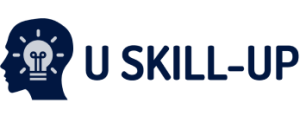Course info
In this comprehensive, beginner-level course on Qlik Sense, you will learn how to use this business analytics tool to create interactive visualizations. you'll get started with learning how to load data into Qlik Sense, before creating stunning apps and visualizations. When you know how to leverage the core functionality of Qlik Sense – everything from charts, graphs and tools to scripting, numeric and string functions and GeoAnalytics – you'll have the necessary skills to become a qualified Qlik Sense designer. By the end of this course, you will know how to glean data insights and extract analytics from multiple data sources. With this skill set, you'll be able to combine all your data sources into a single view, using what will now feel like a simple drag and drop process.
- Describe the difference between Qlik Sense and Qlik View
- Load data
- Create and upload apps
- Use charts, graphs, tables and PivotTables
- Create your analysis in the story telling tab
- Use numeric and string functions
- Use date and time formatting and conditional functions
- Combine tables using JOIN, KEEP and CONCATENATE