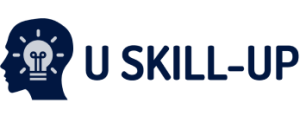Excel is one of the most used office programs. However, users without training support usually only use 10% of the functionality of Excel. Excel allows you to organize, analyze, update, and present your data to make better decisions based on those analyses. This course will provide you with basic knowledge and skills that you can build upon with further training to eventually become an Excel expert. Understand the concept of Excel and learn basic Excel skills. Discover what Excel is most useful for. In this fundamentals course, you will learn to create error-free spreadsheets and master initial calculations.
In this course you'll learn create advanced workbooks and worksheets that can help deepen your understanding of organizational intelligence. The ability to analyze massive amounts of data, extract actionable information from it, and present that information to decision makers is at the foundation of a successful organization that is able to compete at a high level. To gain a truly competitive edge, you need to be able to extract actionable organizational intelligence from your raw data. In other words, when you have questions about your data, you need to know how to get Excel to provide the answers for you. Your trainers guide you through the various concepts and functions in an easy-to-understand, step-by-step manner. If necessary, you can pause videos or even rewind and watch them again. Beyond the training videos, there are plenty of helpful handouts, practice materials, and quizzes for you to make sure you get the most out of this training. THIS COURSE IS SUITABLE FOR YOU, IF • you already have a foundational knowledge in Excel • you wish to take advantage of some of the higher-level functionality in Excel to analyze and present data
Would you like to become an Excel specialist and use the enormous functionality of Excel to your advantage? In this expert course, you will get to know especially helpful features, such as collaborative editing of workbooks and management of more complex Excel documents, through the implementation of tools such as formula tracking and reference functions. The ability to collaborate with colleagues, automate complex or repetitive tasks, and use conditional logic to construct and apply elaborate formulas and functions will put the full power of Excel right at your fingertips. The more you learn about how to get Excel to do the hard work for you, the more you'll be able to focus on getting the answers you need from the vast amounts of data your organization generates.